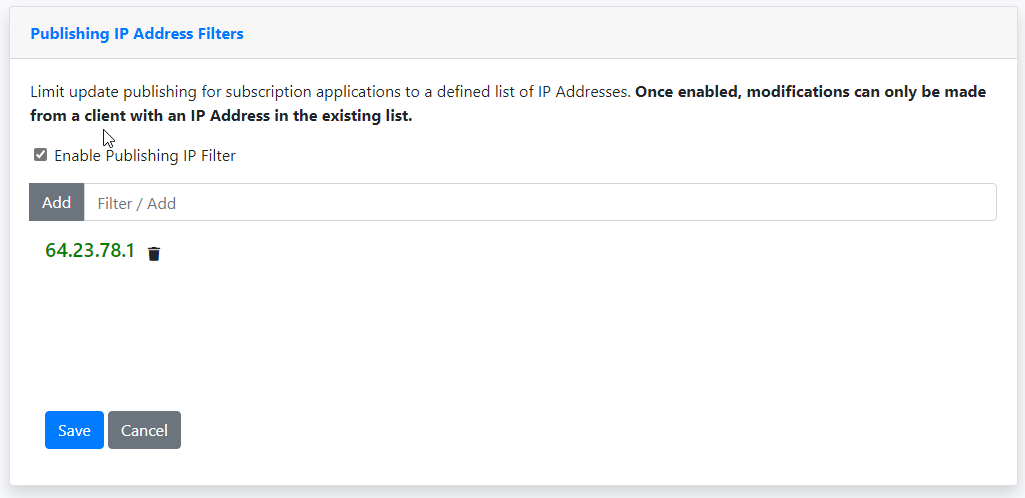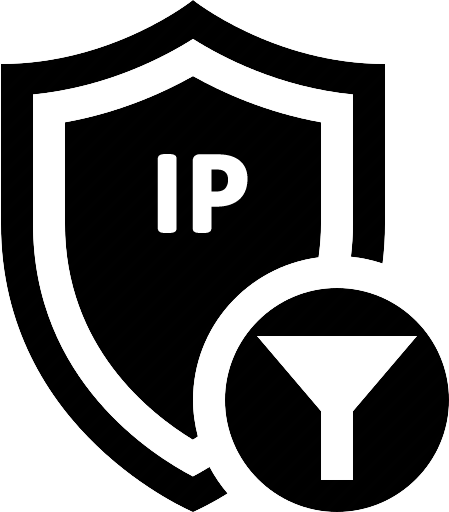Using the AppLife Cloud solution makes it easy to deploy and maintain applications by creating a channel between you the application publisher, and all your deployed client systems. It’s very important to protect that channel and keep it secure. Steps to keep your deployed clients secure started with:
- Setting a strong password on your account. We require 8 characters, a letter, a number and special character, but going beyond these minimums is recommended. Using a password tool such as Last Pass makes using long strong passwords very manageable.
- Enabling Two-Factor authentication on your account. In addition to a strong password, requiring something you have in addition to something you know adds a significant level of protection.
The next step to consider taking is enabling Publishing IP Address Filtering on your AppLife subscription. This is a great idea if your application publishing always originates from static IP addresses. Once enabled, your application update packages must originate from an IP address in your defined list.
To enable IP Address Filtering, navigate to your Subscription Properties view within your dashboard. IP Filtering is subscription scoped, and covers all applications in your subscription with one list.
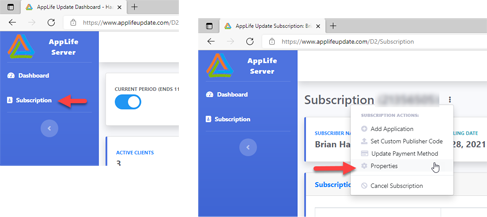
Once on the Subscription Properties view, you’ll find the IP Filtering list towards the bottom. When you click the enable checkbox, your current IP Address is automatically added to the list. You can add as many IP Addresses as you need. Save the list and you have successfully enabled IP Filtering.